What is it
Please read the guide if you need help with changing your password or you forgot your password and would like create a new one.
Who is it for
All users that would like to change or forgot their password.
Change password
- Go to https://admin.contractuo.com/login to login.

- Click on your avatar.
- Go to the first section, called ‘User details‘ and enter a new safe password in the ‘password’ field.
- Confirm your password.
- Click on ‘Save Changes‘. Your password has been changed.
Forgot password
- If you tried to log in but the inserted password was incorrect, click on ‘Forgot your password?‘ under the ‘Login’ button.
- Enter the email address that you use for your account.
- Click on ‘Send Password Reset Link‘.
- Open your email address and open the email ‘Reset password’.
- Click on the button ‘Reset Password‘.
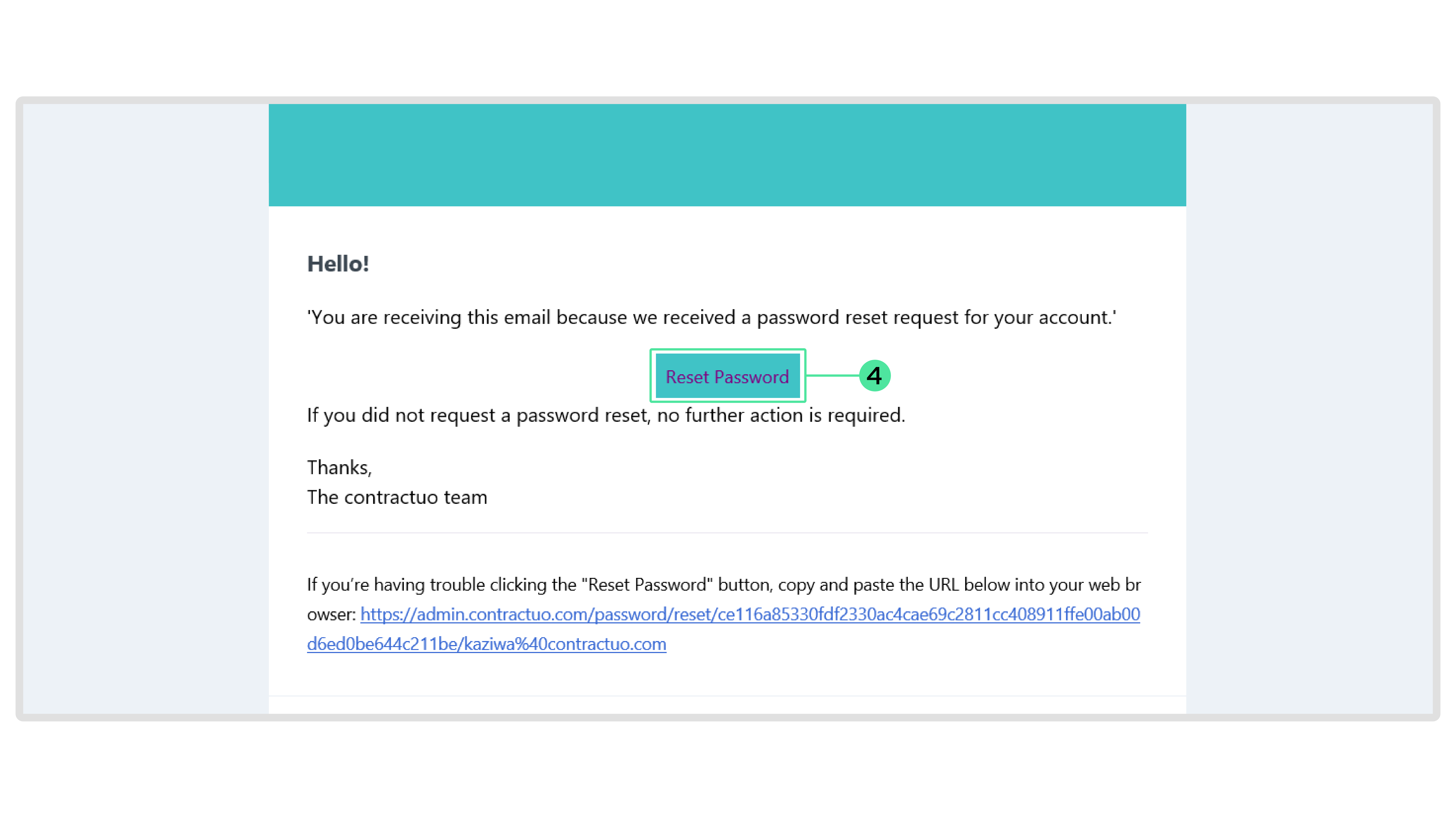
- Enter a new password and confirm it. Note that the password must have 8 or more characters with a mix of uppercase, lowercase and numbers.
- Click ‘Confirm Password reset‘ and you will be logged in with your new password.
