What is it
- Manage your subscription payments: This section allows you to view and update the payment method associated with your Contractuo subscription.
Who is it for
- Authorized users with admin privileges:
- Company administrators: Individuals responsible for managing your organization’s Contractuo account, including billing and subscription settings.
- Contract administrators: Personnel entrusted with handling contract-related tasks and may also have access to manage payment methods.
Why manage your payment methods?
- Maintain uninterrupted service: Ensure a valid payment method is linked to avoid service disruptions due to failed payments.
- Update payment information: Easily update your credit card details if it expires, or switch to SEPA Direct Debit for another payment option.
Requirements:
- Admin permissions: You must have administrator privileges within your Contractuo organization to access and manage payment methods.
- Internal authorization: Your organization might have internal approval processes for changes to payment methods. Ensure you have the necessary approvals before proceeding.
How to find the Manage Payment Methods area
- Go to the ‘Settings‘ menu.
- Access the ‘Admin’ menu.
- Select the ‘Manage Payment Methods‘.
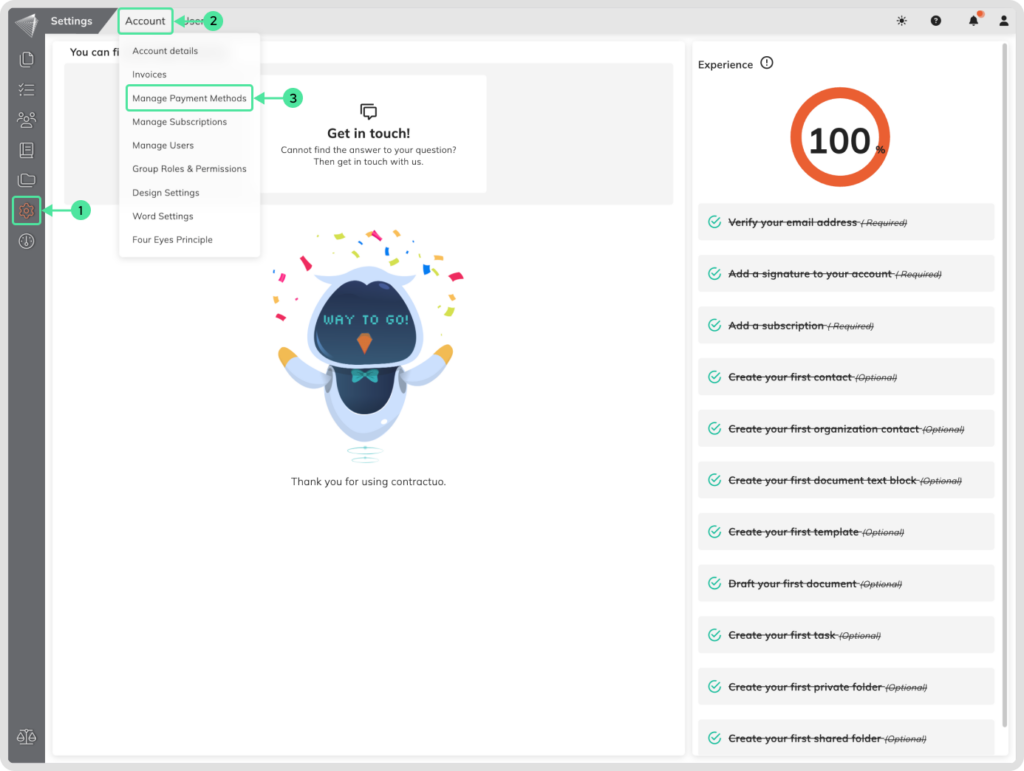
How to add a Credit Card as a Payment Method
Go to the ‘Settings‘ menu, and access the ‘Admin’ menu, select the ‘Manage Payment Methods‘.
- Click on ‘Add Payment Method‘.
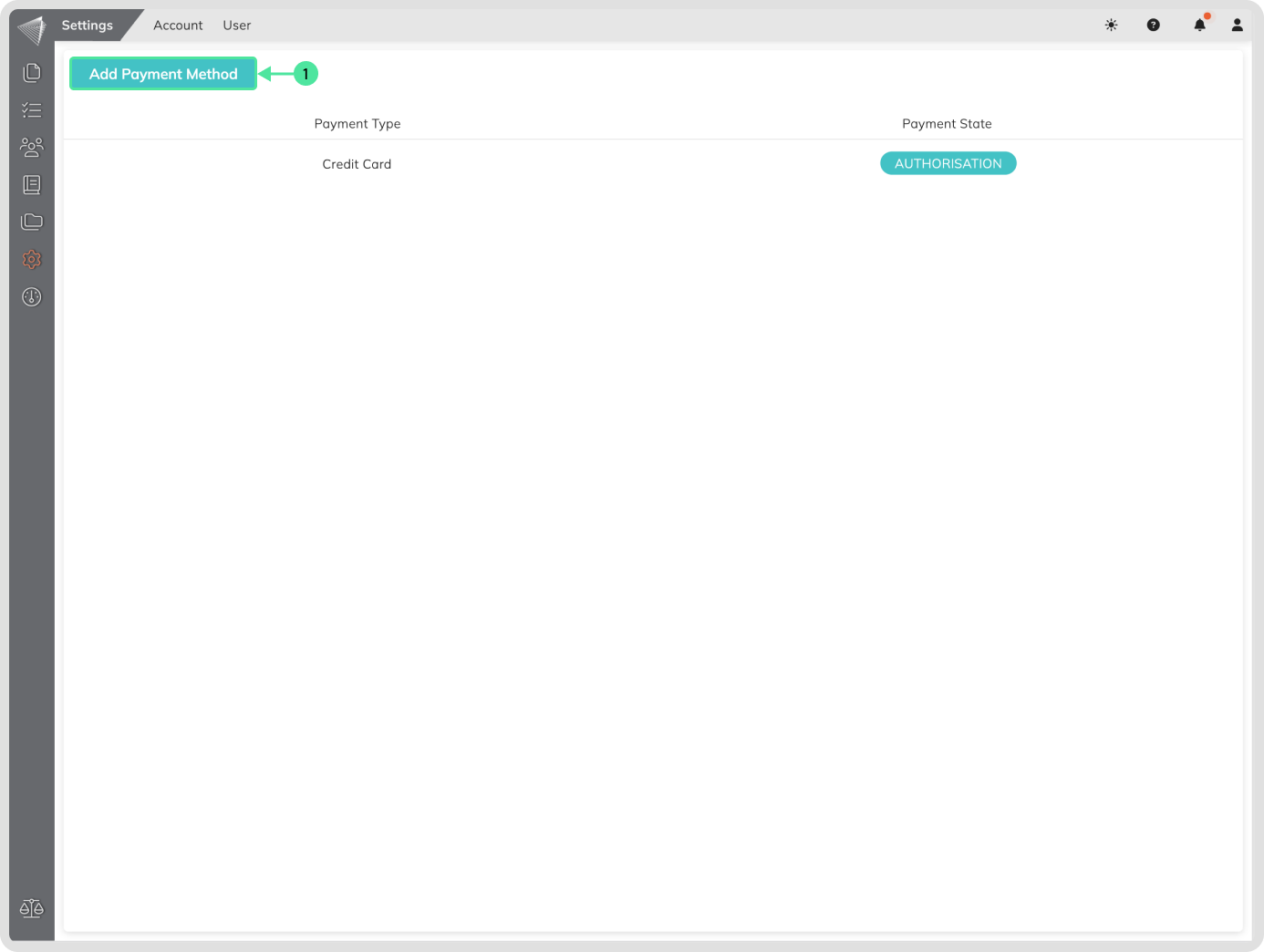
- Select the Credit Card as a payment method.
- Fill in the Card number.
- Add the expiry date of the card. (The card should be not expired)
- Enter the valid CVC/CVV (3 digits).
- Enter the Name that is on the card.
- Confirm your informations and save them for future payments by clicking on the ‘Confirm’ button.
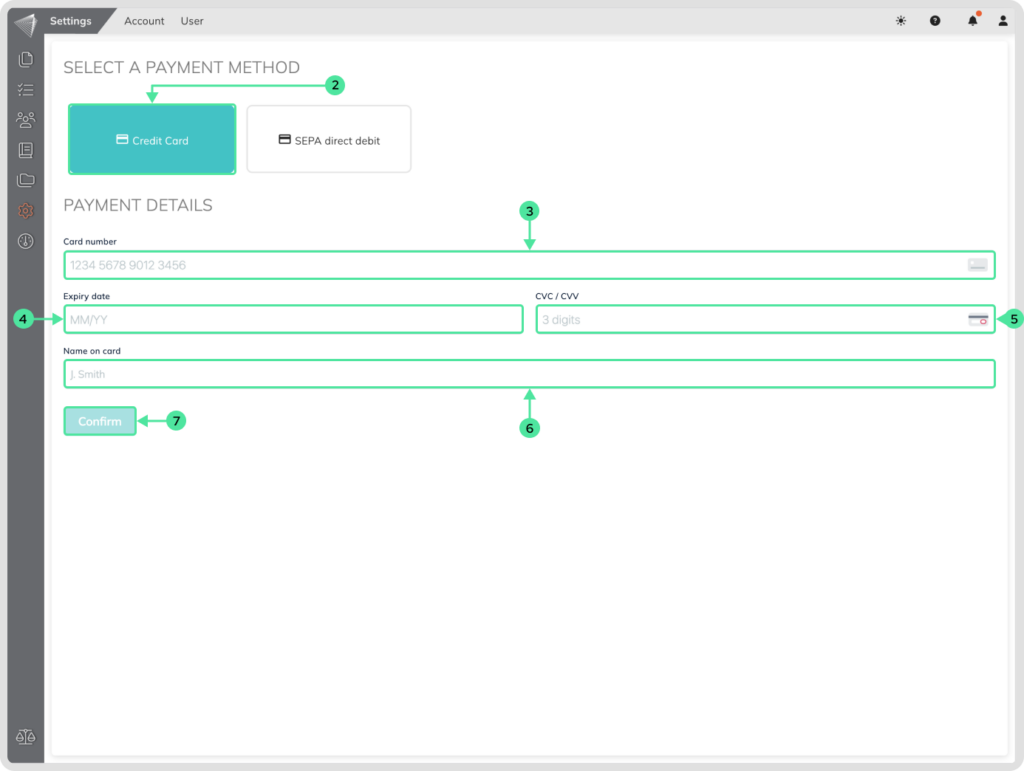
How to add a SEPA Direct Debit as a Payment Method
Go to the ‘Settings‘ menu, and access the ‘Admin’ menu, select the ‘Manage Payment Methods‘.
- Click on ‘Add Payment Method‘.
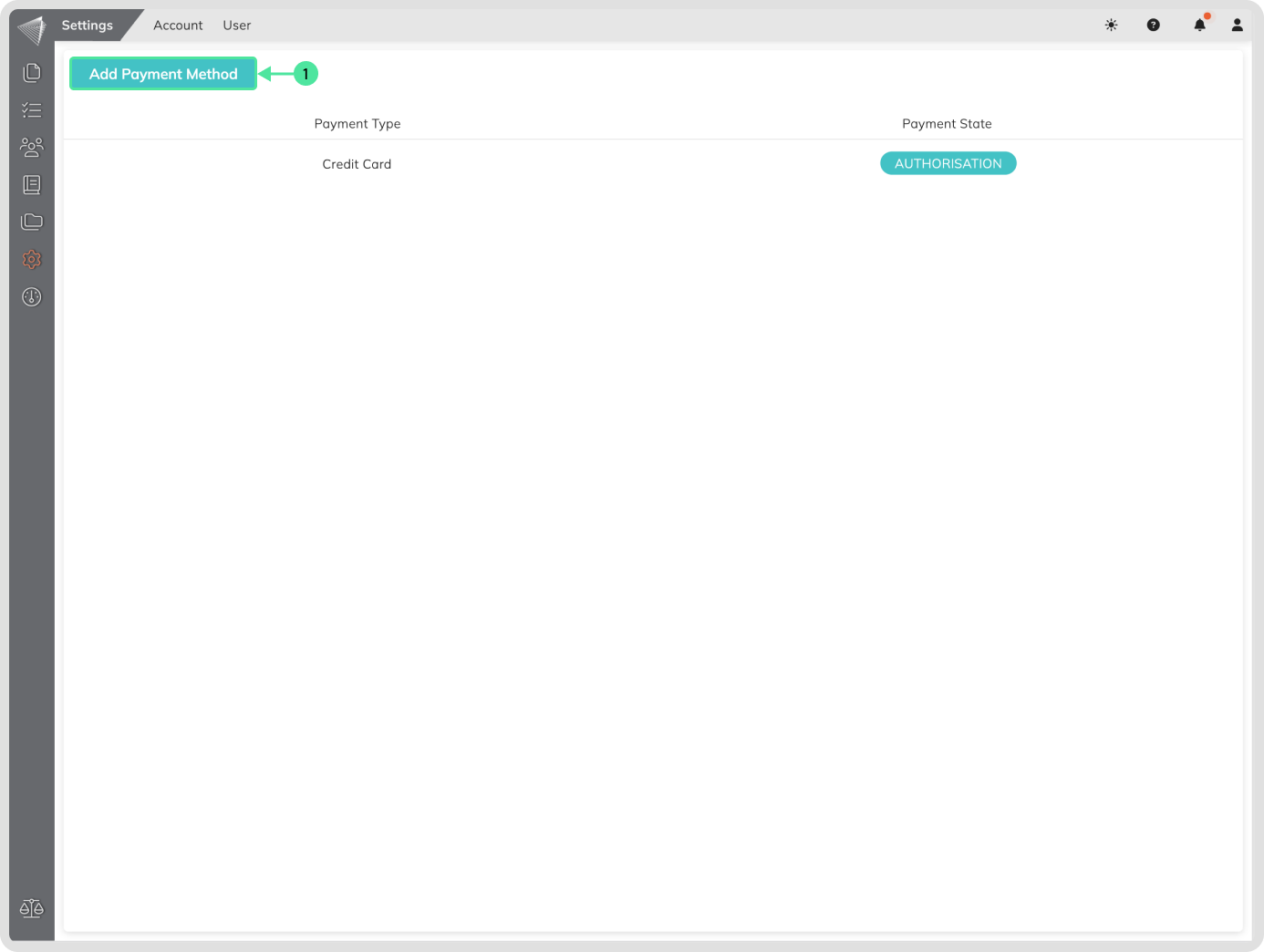
- Select the SEPA Direct Debit as a payment method.
- Enter the Holder Name of the SEPA account. (Case-sensitive input)
- Enter the Account number (IBAN).
- Confirm your informations and save them for future payments by clicking on the ‘Confirm’ button.
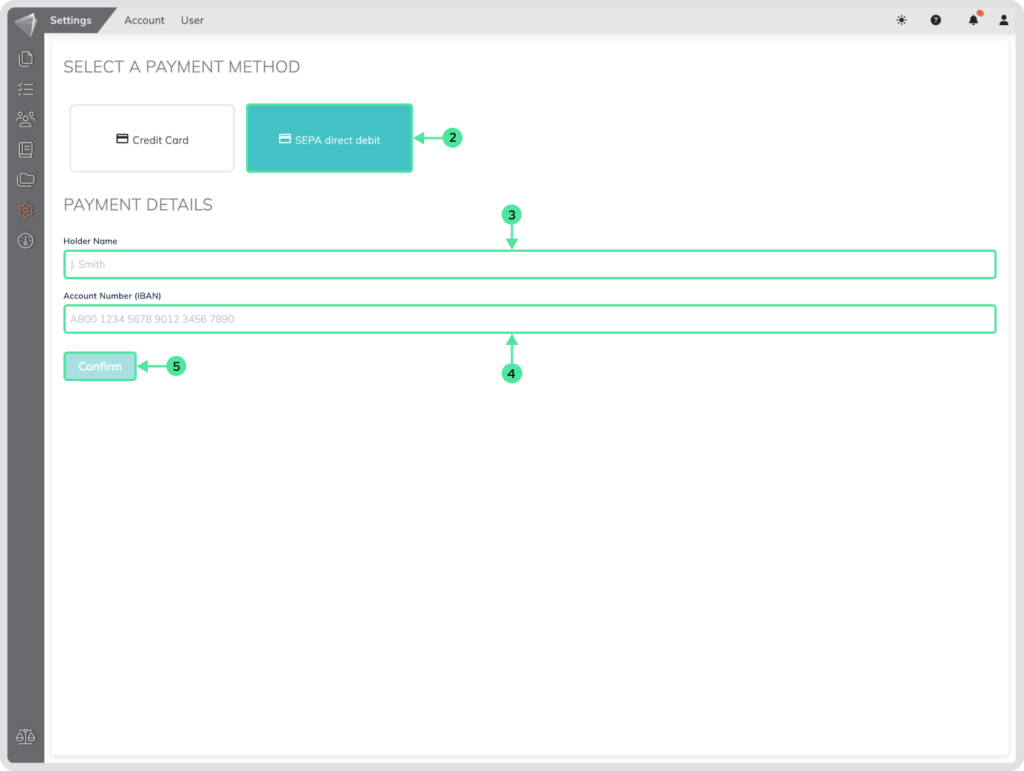
Your Payment Information is Secure:
Contractuo takes your data security seriously. We use industry-standard security measures to encrypt and protect your payment information when you add or update your payment method. This helps ensure the confidentiality and integrity of your financial data.
