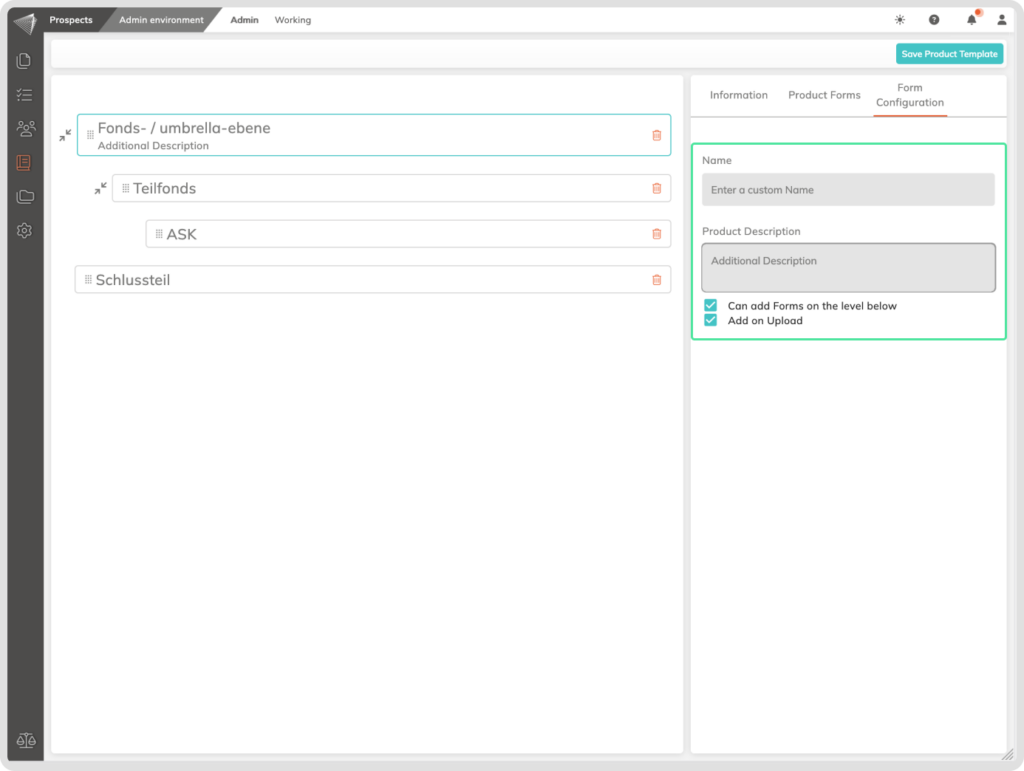What is it
Product templates are pre-built structures that define the order and hierarchy of Forms within a document. Think of them as blueprints for specific document types, like mono-funds, umbrella funds, or legal agreements.. Users of a template can fill out the smart fields and it’ll automatically generate a final document.
Who is it for
Tired of starting from scratch every time you need a new document?
Product templates are the ultimate solution for anyone looking to bypass the hassle of starting from scratch for every new document. Whether you’re a content creator aiming to save time and ensure consistency, a product manager focused on streamlining product documentation, a marketing specialist in need of quick, impactful materials, a compliance officer ensuring regulation adherence, an external collaborator integrating content, or an administrator maintaining control over document quality, product templates cater to all.
No matter your role, product templates empower you to create high-quality, consistent documents faster and more efficiently!
Why use Product Templates?
Boost your document creation with the magic of product templates!
Imagine building professional, consistent documents in a flash. Product templates are your secret weapon for streamlining your workflow and saving valuable time.
Here’s how they help you shine:
- Effortless structure: Pre-defined layouts ensure your documents have the right content and organization, always.
- Time-saving superhero: No more reinventing the wheel! Reuse existing structures, freeing up your time for other tasks.
- Consistency champion: Guarantee a polished look and feel across all documents, reflecting professionalism with ease.
- Compliance made simple: Need an update? Modify the template once, and everyone’s documents reflect the change automatically.
Product templates are your key to:
- Reduced manual work: Say goodbye to repetitive tasks and focus on what truly matters.
- Minimized errors: Less manual data entry means fewer mistakes and cleaner documents.
- Flexible customization: Adapt templates to fit your specific needs and preferences.
- Scalable efficiency: Create large volumes of documents with ease and speed.
Requirements for the Product Templates
You should be able to access the Prospect module.
You should have Administrative permissions in contractuo.
You should have already existing Blueprints, Forms, including Form Fields and Text Blocks, recommend are also Form Types.
How to find the Product Templates?
- Go to the Prospect Module.
- Select the Admin Environment.
- Click on the Admin menu.
- Select the submenu named ‘Product Templates’.
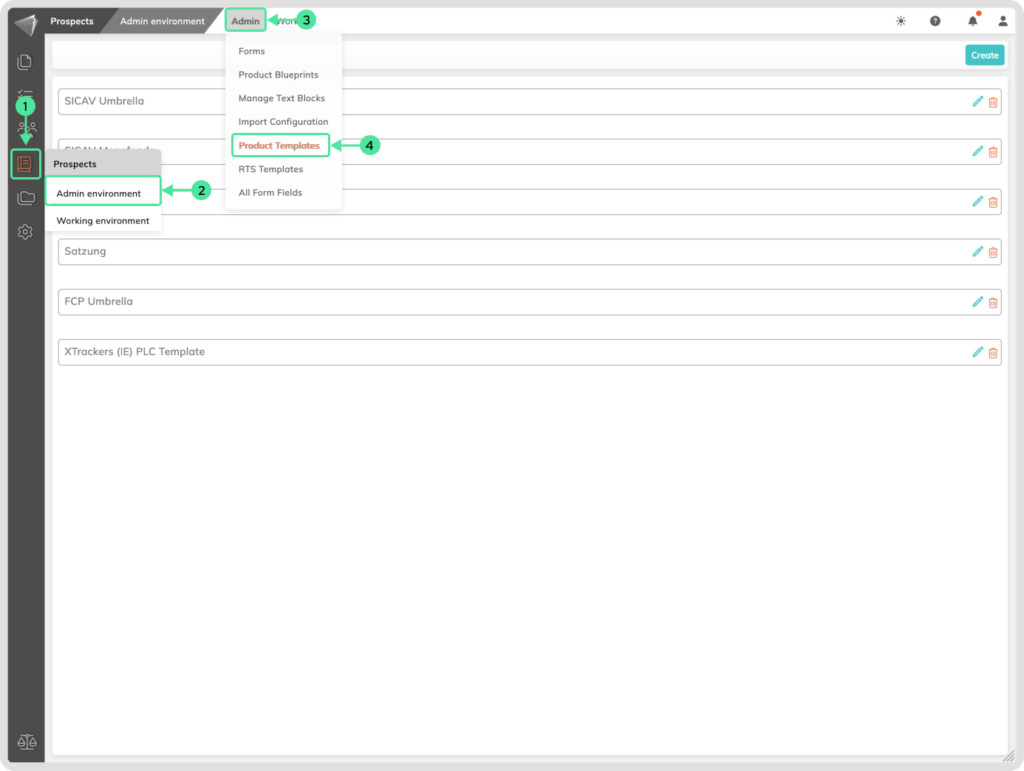
How to create a Product Templates?
Go to the Prospect Module. Select the Admin Environment. Click on the Admin menu. Select the submenu named ‘Product Templates’. Click on the ‘Create’ button.
- Enter a suitable Product Template Name.
- Select a Product Blueprint if you want to filter after the forms from a particular Blueprint. If you don’t select any Blueprint, all available Forms will be listed.
- Go to the ‘Product Forms’.
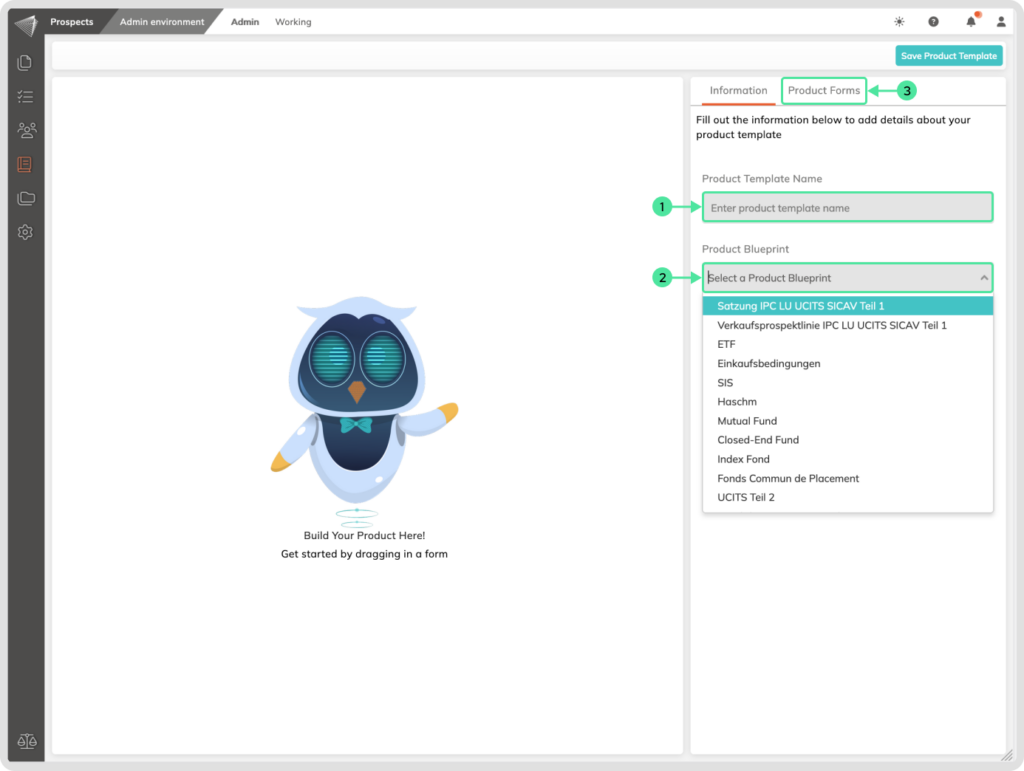
- Click the arrow next to a ‘Form Type’ to reveal the available Forms tucked inside.
- Select the Form that best suits your needs and drag it effortlessly to the left side.
- Drop the Form to its desired location. Feel free to add multiple Forms to create a robust and organized structure. You can relocate the Forms if needed.
- Once you’re happy with your masterpiece, click the ‘Save Product Template’ button to make it official!
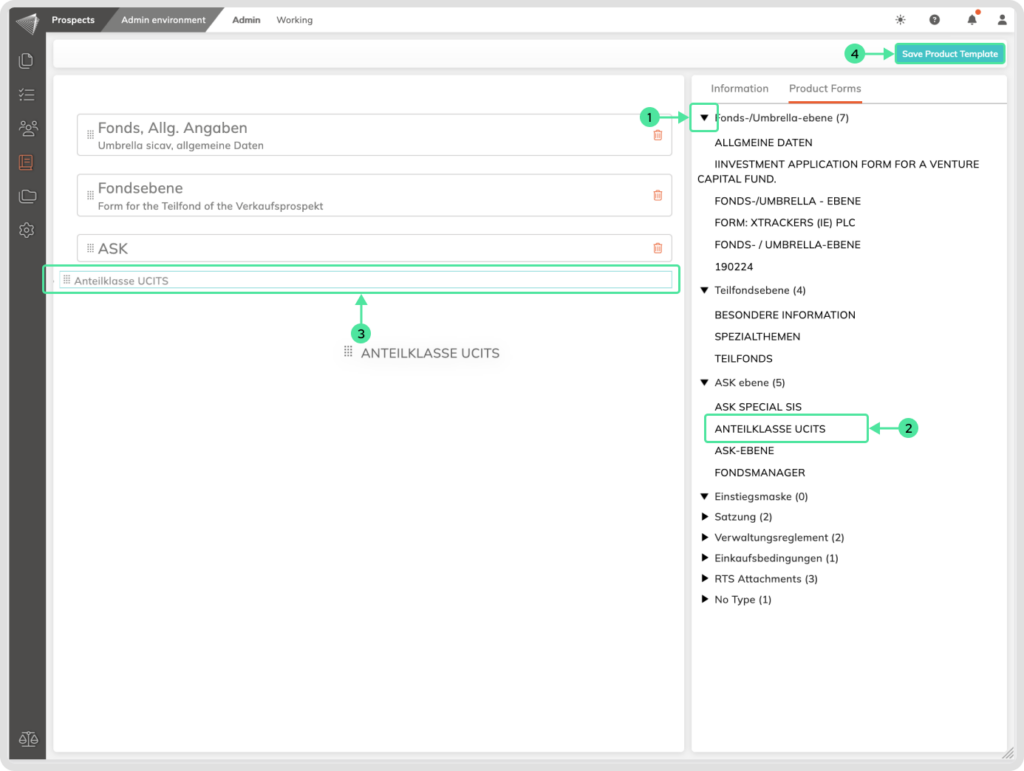
Need to add more details to each Form?
Simply click on the Form after dragging and dropping it to the left. An additional sidebar menu named ‘Form Configuration’ will appear, letting you:
- Rename the Form: Give it a clear and descriptive name to help everyone stay on the same page.
- Craft a description: Briefly explain the Form’s purpose and what information it needs.
- Grant specific permissions: Decide whether product creators can add additional Forms on the level below within this one or upload files directly.
With these customizations, you can ensure each Form perfectly aligns with your needs!